Ijraset Journal For Research in Applied Science and Engineering Technology
- Home / Ijraset
- On This Page
- Abstract
- Introduction
- Conclusion
- References
- Copyright
Campus Navigator Pro
Authors: Dr. M. Mohanapriya, Sheryl Sharon G, Barathkumar S, Rohit Vikaas P, Harsha Vardhan P, Chanduru A
DOI Link: https://doi.org/10.22214/ijraset.2024.58845
Certificate: View Certificate
Abstract
The Campus Navigator Pro project represents a significant advancement in how users navigate and engage with campus environments. At its core lie two pivotal components: the Virtual Tour and Around Campus Guide, meticulously crafted to offer users an immersive and enlightening journey. Powered by cutting-edge 360-degree imagery, the Virtual Tour beckons users to delve into campus locales through mobility and information hotspots, embellished with audio embedding and card popups for a truly engaging experience. Concurrently, the Around Campus Guide streamlines navigation by providing seamless access to nearby amenities, ensuring convenience and efficiency for users on the move. Moreover, the project introduces innovative features such as audio integration with the existing campus map [5], smoothly blending audio resources with physical locations to enrich the exploration process. The inclusion of the Audio Atlas further elevates accessibility by serving as a comprehensive repository of audio files tailored to various campus locales, fostering deeper immersion and understanding. Additionally, the implementation of an Events Tab adds a layer of community engagement, showcasing campus event details alongside captivating location images, thereby fostering a sense of belonging and awareness within the campus community. Through these groundbreaking features, the Campus Navigator Pro project aims to redefine the landscape of campus exploration, setting a new standard for interactive, enriching, and user-centric experiences.
Introduction
I. INTRODUCTION
As we observe the evolution of university campuses, expanding their infrastructure and amenities to meet the demands of the modern world, it becomes increasingly crucial for campuses to provide a user-friendly navigation experience for all its occupants. Introducing Campus Navigator Pro, a new solution designed to enhance the campus experience for students, faculty members and visitors. Campus Navigator Pro offers a variety of advanced features, including virtual tours, around campus guides, real-time event announcements and audio integration to existing campus navigation map. Campus Navigator Pro reimagines campus exploration with its immersive virtual tour functionality. With the use of sophisticated technologies, users can embark on an interactive journey through the university, discovering sights, classrooms and leisure facilities in incredible detail [16], [19], [20]. A multimedia-enriched virtual tour provides an engaging and interactive experience for prospective students, alumni, and visitors, offering valuable information and knowledge to the campus community. Facilitating guidance within and around the campus ensures smooth navigation for users both on and off the campus premises [24]. From locating restaurants and transportation facilities to locating nearby amenities and services, the guide provides comprehensive information about the environment around campus [17]. Through convenient exploration activities and information flow beyond the areas of interest, users can traverse the campus and its surroundings comfortably. Moreover, Campus Navigator Pro acts as a central platform for campus events and announcements, enabling users to access real-time information about upcoming events, workshops, and conferences [26].
Altogether, Campus Navigator Pro represents a paradigm shift in campus navigation and exploration, offering a multi-faceted solution that incorporates virtual navigation, guided tours around campus, and real-time events advertising together. Campus Navigator Pro leverages new technologies and user-centric design principles, setting new standards to enhance the campus experience for users and engage the community. The Audio Atlas effortlessly integrates with the navigation system [21] which stands out as a remarkable feature as it provides users with auditory cues about campus locales. The integration of all these features elevates Campus Navigator Pro to a new standard and ensures scalability.
II. ABBREVIATIONS AND ACRONYMS
- GPS – Global Positioning System
- HTML – Hyper Text Markup Language
- CSS – Cascading Style Sheet
- CIT – Coimbatore Institute of Technology
- JS – JavaScript
- JSON – JavaScript Object Notation
- AI – Artificial Intelligence
- NoSQL – not only Structured Query Language
III. METHODOLOGY
Campus Navigator Pro is designed with a strong focus on enhanced user experience that initiates a thorough assessment on user needs and data collection. The core system functionalities prioritize a user-friendly interface [28] by integrating modules such as the pivotal campus virtual tour [22], comprehensive “Around Campus Guide”, dynamic “Events” module weaved for real-time campus updates, and an “Audio Integration” module smoothly layered over the existing campus navigation map using leaflet popup. Rigorous testing and debugging ensure continuous improvement and optimal user experience. By consolidating these features into a unified and user-friendly platform as shown in Fig. 1., Campus Navigator Pro empowers students, staff-members, and visitors with the tools and knowledge needed to navigate and experience campus life effortlessly [25], [29], while also adapting to the evolving campus environment and user preferences.
A. Photo Acquisition
Equipment: Arashi Vision Insta360 ONE X2 camera
Process:
- Acquiring photos of key campus area
- Capturing high-quality photos with consistent lighting and framing
- Maintaining a photo resolution of 6080 x 3040 (2:1)
B. Virtual Tour Construction
Platform: Kuula Augmented Reality Platform
Process:
- Uploading 360-degree images to the Kuula Platform.
- Creating a virtual tour by stitching and editing photos as needed
- Inserting mobile hotspots for navigation and information hotspots for additional information
- Integrating audio files along with information hotspots
- Implementing Card Popups as an advanced virtual tour feature
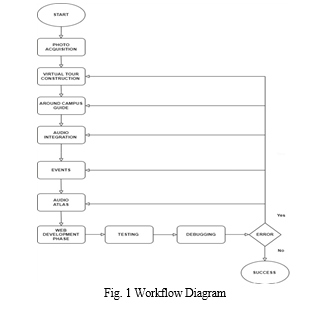
C. Around Campus Guide Development
Base Map: OpenStreetMap
Libraries and Plugins:
- Leaflet.js for map interaction
- Leaflet Search for search functionality
- Leaflet Routing Machine for routing between points of interest
Process:
- Implementing interactive map features using Leaflet libraries.
- Enable search functionality and routing options for navigational purposes.
- Utilizing a GeoJSON file to display map data (e.g., points of interest, building outlines) on the basemap using leaflet JS.
D. Audio Integration
Format: WAV audio files
Process:
- Preparing narration or informational audio recordings.
- Integrating the audio files with specific locations within the virtual tour and existing campus navigation map.
E. Web Development Phase
Technologies: HTML, CSS, JavaScript
Process:
- Develop a user-friendly web interface using HTML and CSS.
- Embed the Kuula virtual tour within the web interface.
F. Events Integration
Process:
- Designing an event display interface: This interface will allow users to view upcoming and past events within the virtual tour.
Options include:
- Event calendar: Providing a list of upcoming events with dates, times, and brief descriptions.
- Interactive pop-up windows: Displaying event details (descriptions, links, registration options, venue photo) when users click on listed events.
G. Testing and Deployment
- Perform comprehensive testing to ensure the functionality and usability of all components that are a part of the web package.
- Gather user feedback through surveys and usability testing to refine the virtual tour and event features.
- Deploy the virtual tour on a publicly accessible web platform.
IV. SYSTEM DESIGN
The System Architecture as shown in Fig.2. can be described as follows:
A. Hardware Layer
This layer consists of the physical components that the system uses to collect and process data. It includes a Insta360 ONE X2 camera, a GPS module, and an audio amplifier. The camera is used to capture 360° images of the campus, the GPS module is used to track the user's location, and the audio amplifier is used to play audio cues to the user.
B. Repository Layer
This layer stores the data that the system uses to function. It includes an image database, a geographic data structures database, an audio database, and an events database. The image database stores the 360° images of the campus; the geographic data structures database stores information about the layout of the campus such as the name, geometry, latitude and longitude; the audio database stores audio cues stored as waves that are played to the user, and the events database stores information about events that are happening on campus in the form of a NoSQL database. The average storage space required for an audio file is 6MB/file.
C. Functionality/ Platform Layer
This layer processes the data from the repository layer and provides functionality to the user. It includes the Kuula augmented reality platform, which is used to create virtual tours of the campus by incorporating mobility[3] and information hotspots along with card popups and audio integration feature. Leaflet JS and OpenStreetMap are used to create a base map for the Around Campus Guide functionality which further adopts the Leaflet Routing Machine for navigation[4] between the source and destination offering turn-by-turn assistance. PlayHT is a text-to-speech synthesis[12] artificial Intelligence tool that is used to generate audio from textual information.
D. Compatibility Layer
The Compatibility Layer in the CIT Campus Navigator Pro system is an essential component designed to ensure seamless functionality across a diverse array of devices, network environments, browser versions, and operating systems[15]. By dynamically adapting to users' devices, the layer guarantees consistent and intuitive experiences, whether accessed from desktops, laptops, tablets, or smartphones.
Extensive testing and optimization further ensure compatibility across different networks and browsers, delivering reliable performance even under challenging conditions. Additionally, consideration of platform-specific features enables cohesive experiences across various operating systems, enhancing accessibility and usability. Overall, the Compatibility Layer plays a vital role in facilitating smooth navigation and exploration of campus spaces for users, regardless of their technological preferences.
E. Frontend Layer
The User Interface Layer in the CIT Campus Navigator Pro system serves as the visual gateway for users to interact with the application. Comprising HTML, CSS, and JavaScript components, this layer is responsible for rendering the graphical elements that users see and interact with on their screens. HTML defines the structure of the web pages, CSS dictates the layout and presentation of these pages, while JavaScript adds dynamic behaviour and interactivity to enhance the user experience. Together, these technologies work seamlessly to create an intuitive and engaging interface for navigating through the system's features and functionalities.
F. Development Framework
The Development Framework layer of the CIT Campus Navigator Pro system is built upon Python and Flask. Python is a high-level, interpreted programming language known for its simplicity and readability, making it ideal for developing web applications. Flask is a lightweight and flexible web framework for Python, providing tools and libraries to help developers build web applications quickly and efficiently.
With Flask, developers can easily handle routing, request handling, and template rendering, allowing for the rapid development of robust and scalable web applications.
Additionally, Flask integrates easily with other Python libraries and tools, providing developers with the flexibility to customize and extend their applications as needed. Overall, Python and Flask form the foundation of the development framework, enabling the creation of powerful and feature-rich web applications for the Campus Navigator Pro system.
G. Application Layer
The Application Layer of the Campus Navigator Pro system of CIT serves as the interface through which users interact with the application.
This layer encompasses various components responsible for presenting information to users and handling user inputs. It includes user interfaces such as web pages, mobile applications, or other graphical interfaces designed to provide a great experience for users navigating through the campus environment. Within this layer, users can access features such as the virtual tour, around campus guide, event details, and audio atlas.
The Application Layer processes user requests, retrieves relevant data from the database, and presents it to the user in a meaningful way. It also facilitates user interactions, allowing users to navigate through different sections of the application, view campus locations, access audio files, and explore events. Hence, the Application Layer plays a crucial role in delivering a user-friendly and intuitive experience to users interacting with the Campus Navigator Pro system.
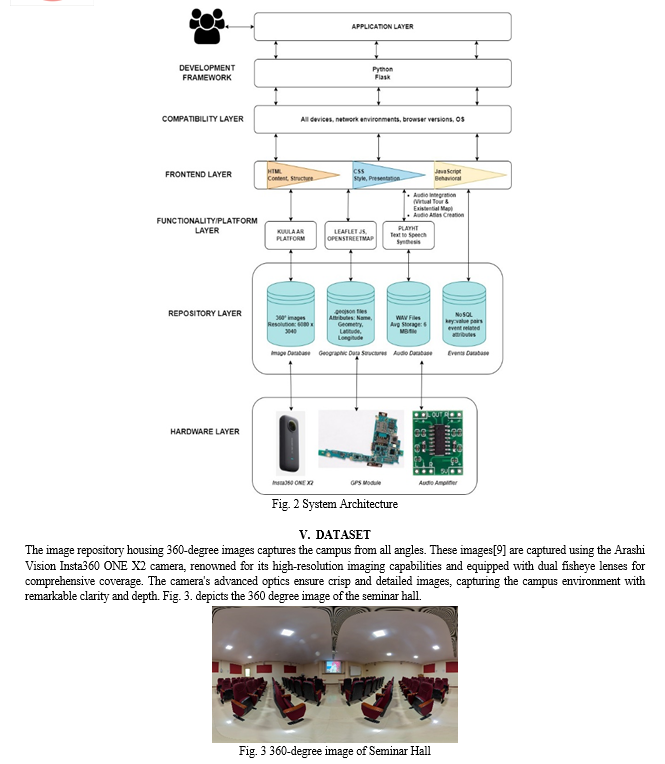
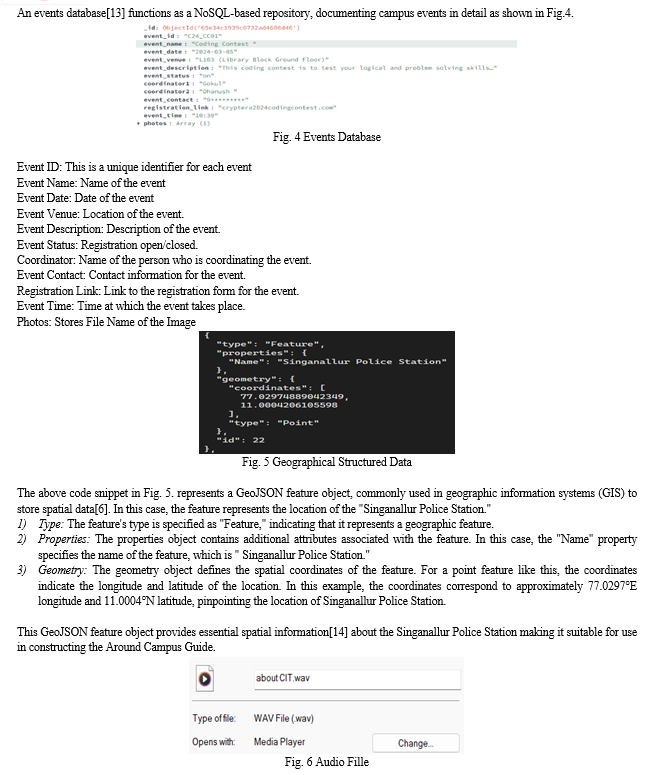
The audio dataset within the database serves as a repository of audio cues, each stored in WAV format as shown in Fig. 6., intended for playback to the user. These audio cues are meticulously curated to enhance the user experience, providing relevant auditory information corresponding to various aspects of the application or environment. With an average storage size of 6MB per file, the dataset offers a rich assortment of audio resources, ensuring a comprehensive and immersive auditory experience for users interacting with the system. Whether it's navigational prompts, informative narrations, or ambient sounds, the audio dataset plays a pivotal role in augmenting the overall usability and engagement of the application.
VI. IMPLEMENTATION
A. Audio Integration with Existing Campus Navigation Map
The integration of audio into the existing campus navigation map[2] as shown below in Fig.7. through Leaflet.js introduces a dynamic and interactive element to the user experience. Leveraging the capabilities of Leaflet.js, audio popups are strategically placed within the map interface, offering users the opportunity to access relevant auditory information at specific locations. These audio popups serve as informative waypoints, delivering contextual audio cues related to points of interest for indoor navigational guidance[7]. By smoothly embedding audio playback functionality into the map interface, users can engage with the environment in a more immersive and informative manner. Whether it's hearing about historical landmarks, receiving directions to campus facilities, or listening to event announcements, the audio popups enhance the navigational experience, catering to diverse user preferences and accessibility needs. Overall, the integration of audio popups into the existing campus navigation map enriches the interactive map interface, providing users with a multi-sensory and comprehensive navigation solution.
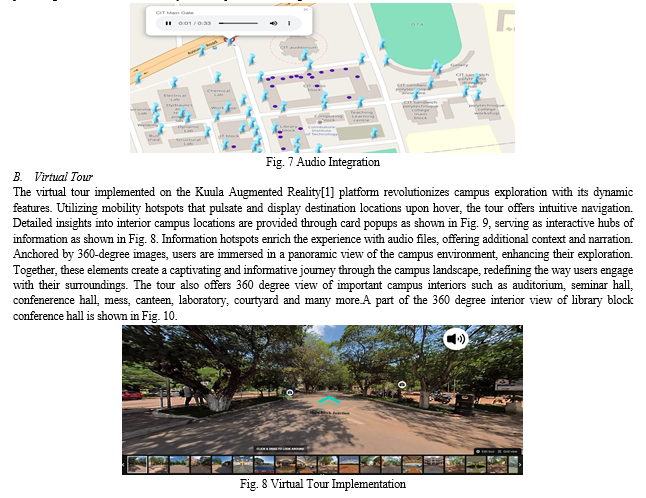
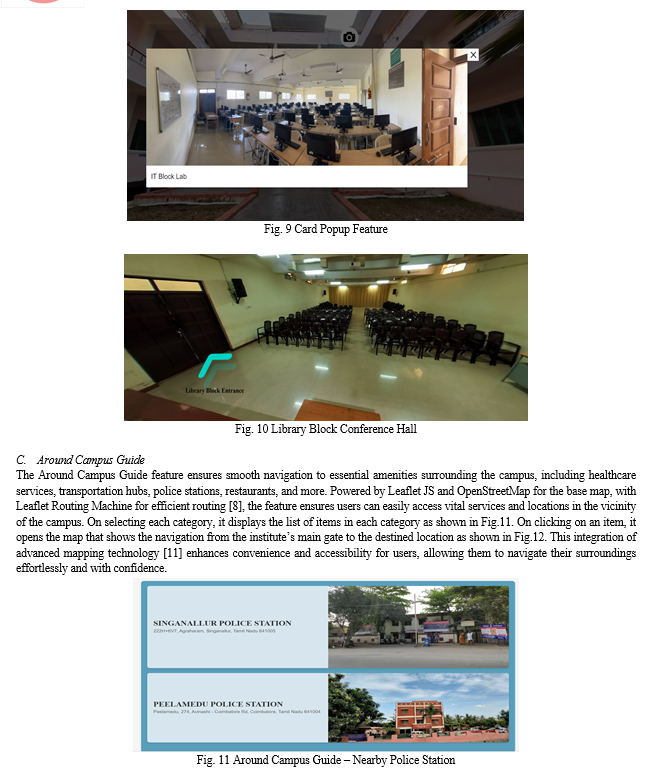


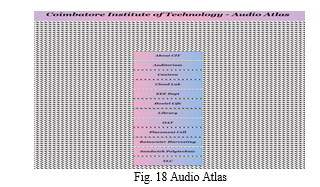
VII. RESULTS
The deployment of Campus Navigator Pro marks a significant leap forward in campus navigation [18] and exploration, presenting a holistic solution aimed at enriching the overall campus experience. Through the amalgamation of virtual tours, campus guides, real-time event notifications, and audio integration within existing navigation frameworks, users are presented with a fluid and immersive navigation journey.
A notable outcome of this deployment is the heightened accessibility and user-friendliness inherent in traversing the campus terrain. Virtual tours [27] empower users to delve into intricate details of campus landmarks and facilities, providing invaluable insights into the university's infrastructure and amenities. Likewise, the campus guides serve as a compass for users, facilitating effortless discovery of nearby amenities and services such as eateries and transport hubs, thereby enhancing their on-campus experience.
Moreover, the real-time event notifications feature ensures users remain abreast of upcoming campus activities, workshops, and conferences, fostering community engagement and involvement. By centralizing event information within the Campus Navigator Pro interface, users can seamlessly access pertinent details and plan their engagements accordingly.
The integration of audio prompts into the navigation system adds another layer of usability to Campus Navigator Pro, furnishing users with auditory cues to aid in their navigation. This feature proves particularly beneficial for users with visual impairments or those who prefer auditory guidance while navigating.
Therefore, the deployment of Campus Navigator Pro presents a user-centric solution to campus navigation and exploration, amplifying accessibility, convenience, and engagement for users traversing the campus landscape. Its incorporation of advanced functionalities and technologies heralds a new era in campus navigation platforms, promising scalability for future enhancements and expansions.
Conclusion
Campus Navigator Pro stands as a game-changer in the realm of campus navigation, offering an unparalleled solution that transforms the way individuals interact with and explore university environments. Through its incredible integration of cutting-edge technologies such as virtual tours [23], real-time event updates, and intuitive navigation tools, Campus Navigator Pro not only simplifies navigation but also enriches the overall campus experience. With its innovative features like the \"Around Campus\" guide, users can effortlessly discover nearby amenities, facilities, and points of interest, enhancing their understanding of the campus landscape. The inclusion of an integrated Events Tab ensures that users stay informed about upcoming campus activities, workshops, and events, fostering a sense of community engagement and involvement. Audio Integration to the campus navigation map marks as a remarkable and breakthrough feature in the realm of indoor navigation. Moreover, the Audio Atlas feature adds an extra dimension to the navigation experience, providing auditory cues and insights that further immerse users in their surroundings. By prioritizing user-centric design and seamless functionality, Campus Navigator Pro sets a new standard for campus navigation systems, offering users an intuitive, interactive, and enriching experience unlike any other. As technology continues to advance, Campus Navigator Pro remains poised at the forefront of innovation, continuously evolving to meet the dynamic needs of campus environments. With its commitment to excellence and user satisfaction, Campus Navigator Pro promises to revolutionize campus navigation, empowering users to navigate their academic journeys with confidence, efficiency, and enjoyment.
References
[1] Qin Yong-Xu, Liu Jia-Min, Qiu Hui, Yan Bo, Jin Chang-Xu. “Campus navigation system based on mobile augmented reality”, 2013 6th International Conference on Intelligent Networks and Intelligent Systems (ICINIS), IEEE 2014 [2] Susovan Jana; Matangini Chattopadhyay. “An event-driven university campus navigation system on android platform”, 2015 Applications and Innovations in Mobile Computing (AIMoC), IEEE 2015 [3] Yang Dan, Liu Jiamin. “Research on augmented reality interactive scene based on ARToolKit[D]”, Shenyang University of Technology, 2012 [4] Bräunl, T. “Navigation”, Mobile Robot Programming. Springer, Cham, 2023 [5] Sheryl Sharon G, Rohit Vikaas P, Chanduru A, Barathkumar S, Harsha Vardhan P, Dr. M. Mohanapriya. “Coimbatore Institute of Technology Campus Navigation System (Version 1.0)”, International Journal for Research in Applied Science and Engineering Technology, Volume 11 Issue X Oct 2023, pp. 1121 – 1127, https://doi.org/10.22214/ijraset.2023.56127 [6] Otsason, A. Varshavsky, A. LaMarca and E. Lara, “Accurate GSM indoor localization”, Proceedings of 7th International Conference, UbiComp, Tokyo, Japan, 2005 [7] Rabab Alayham Abbas Helmi; Harini A-P Ravichandran; Arshad Jamal; M. N. Mohammed. “Design and development of indoor campus navigation application”, IEEE 10th Conference on Systems, Process & Control (ICSPC), IEEE, 2022 [8] Sungsoo (Ray) Hong, RafalKocielnik, Min-Joon Yoo, Sarah Battersby, Juho Kim, Cecilia Aragon, “Designing interactive distance cartograms to support urban travelers”, 10th IEEE Pacific Visualization Symposium, 2017 [9] Y Wang, B Y Sun, and F Cheng, “Electronic document–based process model for image archives in universities,” in Proc. 2011 International Conference on Information Technology, Computer Engineering, and Management Sciences, Nanjing, Jiangsu, pp. 57– 60 [10] Bangare, P. et al.,. “The campus navigator: an android mobile application”, International Journal of Advanced Research in Computer and Communication Engineering, 2014 [11] Nicky Zimmerman, Matteo Sodano, Elias Marks, Jens Behley, Cyrill Stachniss, “Long-term indoor localization with metric-semantic mapping”, Robotics (cs.RO); Computer Vision and Pattern Recognition (cs.CV) arXiv:2303.10959 [cs.RO], 20 March, 2023 [12] Ehsani, F., & Knodt. E. (1998). “Speech technology in computer-aided language learning: Strengths and limitations of a new call paradigm”, Language Learning & Technology, 2(1), 45-60. [13] S. Jayalalitha, B. Vijayakumar, and G.S. Wadhwa, “Design and implementation of a web-based application for relational data maintenance in a university environment,” in Proc. 2011 International Conference and Workshop on Current Trends in Information Technology, Dubai, pp. 105-112 [14] R Agrawal ,T 1 mielinski, A Swami. “Database mining: a performance perspective[J]”, IEEE Transactions on Knowledge and Data Engineering, 1993,12:914-925. [15] X. X. Xin, R. M. Wu, and H. H. Li, “A framework model of the e-campus management system based on SOA,” in Proc.2009 International Conference on Computational Intelligence and Software Engineering Wuhan, 2009, pp. 1-3[4] H. M. Weiand L. J.He, “Constructing the comprehensive academic affairs management system based on SOA,” in Proc. 2009 1stInternational Conference on Information Science and Engineering, Nanjing, Jiangsu, pp. 3261-3264 [16] Li, X., Li, M., & Guo, Q. (2020). \"Development and application of virtual campus navigation systems based on mobile augmented reality.\" Journal of Ambient Intelligence and Humanized Computing, 11(2), 677–691. [17] Wang, Y., Sun, X., & Zhao, L. (2019). \"Design and implementation of a virtual campus navigation system using 3D modeling and augmented reality.\" Multimedia Tools and Applications, 78(23), 33259–33275. [18] Chen, C., Wang, Y., & Li, M. (2018). \"A novel approach for building virtual campus navigation system using panoramic images and deep learning.\" IEEE Access, 6, 60315–60324. [19] Hookham G, Nesbitt K, Cooper J and Rasiah R (2014) “Developing a virtual tour of a community pharmacy for use in education”, Proceedings of IT in Industry, pp.33-37 [20] N. Bakre, A. Deshmukh and P. Y. D. Pavitra Sapaliga, \"Campus virtual tour\",International J. Adv. Res. Comput. Eng. Technol., vol. 6, no. 4, pp. 444-448, 2017. [21] A. Tewari, T. Punjabi, K. Tiwari and B. Sukheja, \"Virtual campus walkthrough\", Int. J. Recent Trends Eng. Res., vol. 3, no. 2, pp. 229-234, 2017. [22] H. Shah, S. Shaikh, V. Tupe, A. Rathod and N. Uke, \"Development of virtual environment for educational campus\", Pensee Int. J., vol. 51, no. 4, pp. 1415-1421, 2021. [23] T. Widiyaningtyas, D. D. Prasetya and A. P. Wibawa, \"Web-based campus virtual tour application using ORB image stitching\", 2018 5th International Conference on Electrical Engineering Computer Science and Informatics (EECSI), pp. 46-49, 2018. [24] Zhang, H., Hu, J., & Li, W. (2017). \"Design and implementation of a virtual campus navigation system based on web GIS and mobile technology.\" International Journal of Web Information Systems, 13(4), 388–406. [25] Osman, A., Wahab, N., & Ismail, M. (2009). \"Development and evaluation of an interactive 360 virtual tour for tourist destinations\". Journal of Information Technology Impact, 9(3), 173 – 182. [26] Rohizan, R. B., Vistro, D. M., & Puasa, M. R. Bin. (2019). \"Enhanced visitor experience through campus virtual tour\". Journal of Physics: Conference Series, 1228(1) [27] Bronack, S., A. Cheney, R. Reidl, and J. Tashner. (2008).“Designing virtual worlds to facilitate meaningful communication: Issues, considerations, and lessons learned\". Retrieved March 20, 2014, from Technical Communication,volume 55, number 3, pp. 261–269 [28] Bell, W. (2008). “Toward a definition of \'virtual worlds\'\",Journal of Virtual Worlds Research, volume 1, number 1.Retrieved March 20, 2014 from http://journals.tdl.org/jvwr/article/view/283/237. [29] Kim, J., Park, S., & Lee, S. (2016). \"Enhancing user experience in virtual campus tours through interactive storytelling.\" Computers in Human Behavior, 63, 672–684.
Copyright
Copyright © 2024 Dr. M. Mohanapriya, Sheryl Sharon G, Barathkumar S, Rohit Vikaas P, Harsha Vardhan P, Chanduru A. This is an open access article distributed under the Creative Commons Attribution License, which permits unrestricted use, distribution, and reproduction in any medium, provided the original work is properly cited.

Download Paper
Paper Id : IJRASET58845
Publish Date : 2024-03-07
ISSN : 2321-9653
Publisher Name : IJRASET
DOI Link : Click Here
 Submit Paper Online
Submit Paper Online

