Ijraset Journal For Research in Applied Science and Engineering Technology
- Home / Ijraset
- On This Page
- Abstract
- Introduction
- Conclusion
- References
- Copyright
Summer College of Engineering Design Experience for Minority Middle and Highschool Girls - Syllabus and Assessment Outcome
Authors: Emad Tanbour, M. C. Greenfield
DOI Link: https://doi.org/10.22214/ijraset.2025.66864
Certificate: View Certificate
Abstract
This paper presents a proven experience of delivering a summer academy to introducing principles of engineering design to middle and high school minority girls. The academy presented in this paper is a sample of a series of summer academies that were delivered over a span of over academic years. The summer academies are principally managed through collaboration between Engineering Society of Detroit (ESD) and the School of engineering at Eastern Michigan University and completely directed under ESD. The present sample provides an assessment of one of the summer academies delivered and a sample syllabus used to deliver the academy. The academy presented is part of a well-established Girls in Engineering Academy (GEA) program directed under ESD,
Introduction
I. INTRODUCTION
The Introduction to 3D CAD program was held in person on Eastern Michigan University (EMU) Campus - School of Engineering - Sill Hall. The program syllabus is listed at the end of this paper. The students were introduced to 3D modeling concepts and then were trained on using solid modeling software (SolidWorks®) to produce basic shapes and generate engineering designs. The focal point of the GEA program was to build hand-on capability of using solid modeling to develop embodiments of innovative ideas the students may come up with.
It provided the students the opportunity to convert 2D sketches into 3D renderings of actual embodiments. The students were trained on the SolidWorks software utilizing a complete design of several components of a smart phone-pencil stand. The program was delivered to student through a series of lectures in a computer lab at Sill Hall-EMU. The instructor shared the CAD screen with students throughout the training via the overhead projector connected to the instructor PC. Each student in the class was provided a desktop workstation and a wide 16/9 aspect ratio monitor to practice on CAD design.
The Phone-pencil stand was 3D printed at Eastern Michigan University and each participant received a 3D model.
Overall, the training went well. Students’ ability to follow CAD modeling steps were monitored by the instructor and the TA Ms. Webster. It was noticed this year that the student participation in the face-to-face training was profoundly better than the zoom platform. It was also observed that the CAD design completion by students was much improved, due to individual attendance to each step in the CAD design. Virtually, all students demonstrated completed work with the class daily. EMU also provided two college students helpers who regularly attended all training sessions and were helpful in providing individual assistance to students during the training.
The Graduate Assistant (GA) was instrumental in getting all students in the program start, finish on time, and provided continuous support to students at the workstation when needed. The GA help was clearly impactful to secure that all students in the program are at the same pace of progress in the CAD design.
A. Pre-training Test
Students were lectured at the start of the program on Engineering Design Cycle, the golden ration and visualizing isometric views of a 3D object. Students were given static images of rendered 3D objects and were asked to hand sketch top, bottom and side views of these objects. This pretest went very well and few students had difficulty developing the views.
Training material used to develop the Phone-Pencil Stand Model:
1) CAD Content Developed with Students
Below, are the pictures of all the components that were developed to build the Phone-Pencil Stand model.
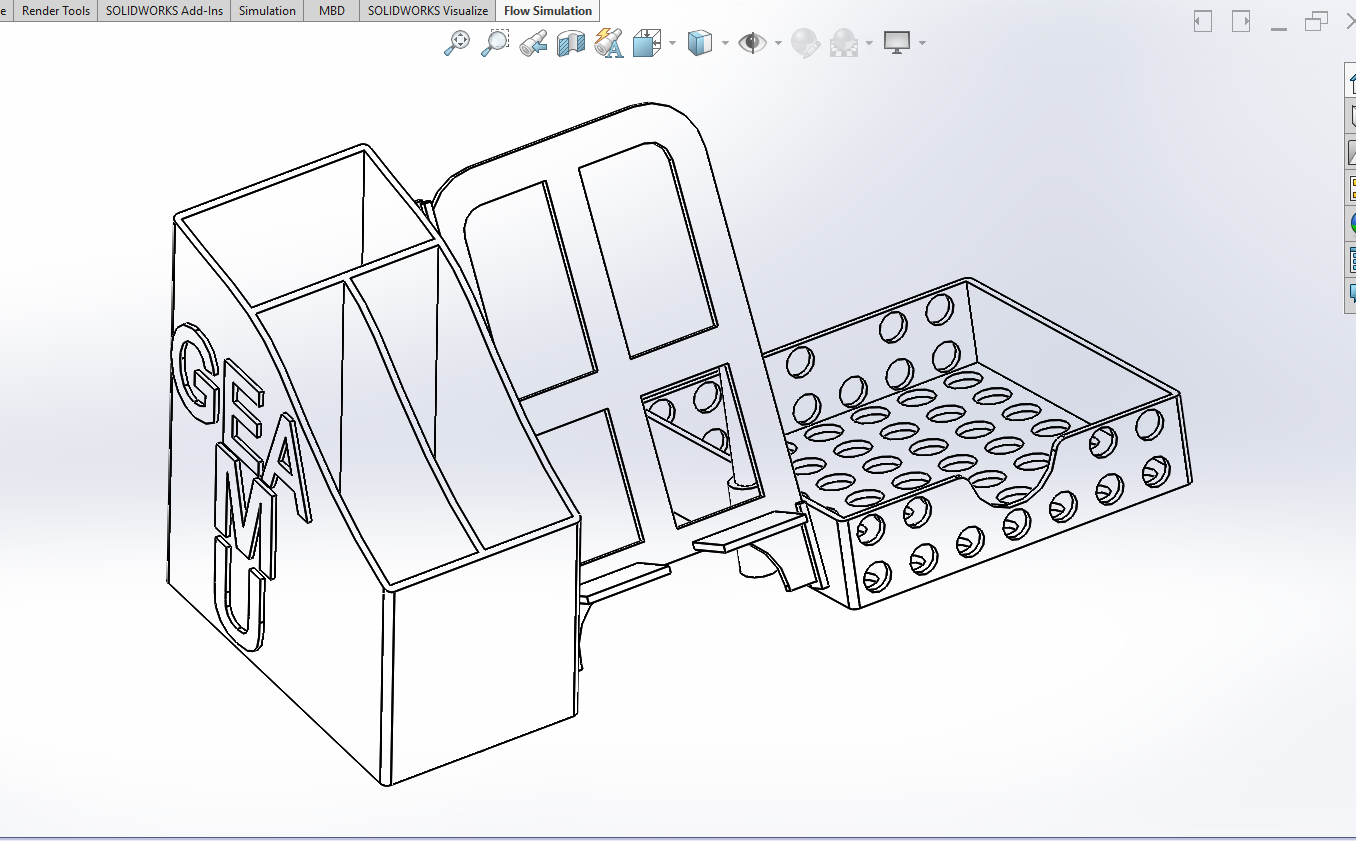
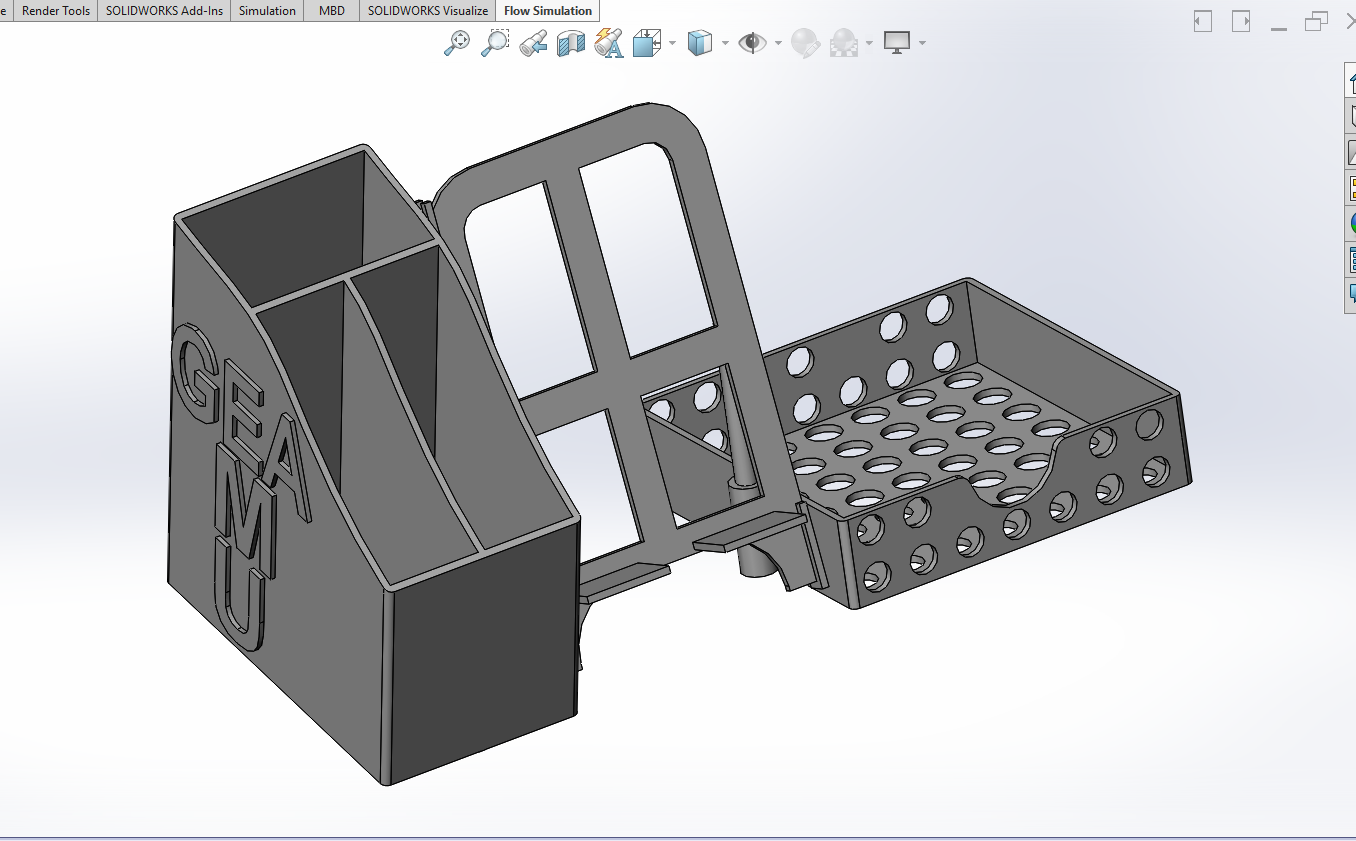
2) Phone-Pencil Stand Model Rendered Images
Students were also trained and introduced to the photo-realistic rendering capability within the CAD software and several renderings of the Phone-Pencil Stand model were produced in the class.
3) Comments and suggestions
The training for CAD went very well and assessment of selected groups of students was done by observing student work as they interacted with instructor and GA in-person in the classroom. There was clear observation that the students were benefitting from the in-person training through success in getting all students on the same stage of design all the time. Overall, there was excellent level of engagement with students and they all expressed strong understanding of the CAD steps. The support by GEA Director, Dr. Thompkins made the training going much smoother. Overall, It is believed that the CAD training has provided the GEA students with the opportunity to explore this field early on before considering a STEM major in college. It is expected to give the students an advantage over their peers once they join a STEM major in early college.
B. Summer Program Syllabus
Introduction to 3D CAD
(A 20 hours course designed for high school students)
Instructor: Emad Y. Tanbour, PhD, Professor of Mechanical Engineering at Eastern Michigan University.
Course Description: Students will engage in demonstrations and hands-on engineering design activities from basic concept to a basic fun part and assembly. Students will participate in brainstorming design concepts and observe and practice on their PC the 3D CAD modeling of the engineering design and assembly. The CAD portion of the program is hands-on and students need to install CAD software ahead of the summer program. Students will be introduced and engaged in activities to spark their critical thinking and creativity. Basic math and geometry applications to engineering design will be utilized throughout the program.
3D CAD models developed by the instructor with students’ engagement will be printed on a 3D printer and each student will receive printed parts and assemblies at the conclusion of the program (pending summer resources at the EMU 3D printing lab, this task may extend over the early parts of Fall 2022). Each student's 3D printed parts may have the student’s name, ESD logo, EMU logo and other sponsors' logo printed on the parts. During the second week, students will also have the opportunity to observe the 3D printing process in Sill Hall - EMU. CAD software will be provided to students as part of the program deliverables.
C. Course Objectives
This is an introductory course designed to introduce high school students to the field of engineering design and problem solving through design. The following are the course objectives:
- Introduce high school students to the field of engineering and engineering design
- Explore basics of engineering problem solving techniques
- Practice engineering design problems utilizing basics of geometry and early math skills
- Learn the power of computer aided design in engineering problems solving
- Learn how to use the state of the art Solid Modeling techniques to illustrate CAD
Course Learning Outcomes
Students who successfully complete this course will:
- Learn the engineering design cycle and apply it to a real life design problem
- Learn the foundation of geometry application in sketching and concept generation
- Learn the process of brainstorming design concepts and improvement
- Learn introductory demonstration of sketching two dimensional concepts of engineering design
- Learn introductory skills of translating two-dimensional sketching into 3D models of engineering design-3D CAD software training will be included.
- Explore samples of 3D modeling capabilities and practice a design project with guided step-by-step 3D CAD with the instructors.
- Explore 3D printing technology and basics.
D. Overall Course Topics
- Introduction to engineering profession and opportunities
- The art of engineering problem solving through design
- Taking a design from concept sketches to a basic 3D model
- How math/geometry can be fun to utilize in engineering design
- Introduction to Solid Modeling using SolidWorks®-training is included.
- Practical application of Solid Modeling using SolidWorks®- Training is included.
- Introduction to 3D printing and additive manufacturing-class will 3D print one model Phone-Pencil Stand.
|
Meeting Date |
Topic |
Duration (Min) |
Notes |
|
Monday |
Introducing instructor, TA and students |
15 |
Getting to know each other-TA will take attendance (this attendance is repeated each period daily) |
|
Pretest – 3D modeling and visualization |
20 |
A test to assess student understanding of 3D communications |
|
|
Break |
5 |
Instructor available for help |
|
|
Introduction to Engineering Profession and Opportunities |
25 |
Power point presentation with live presentation by instructor |
|
|
Break |
5 |
Instructor available for help |
|
|
The art of illustration of ideas through sketching |
25 |
Instructor will share iPad screen and demonstrate illustrations. Student will practice sketching on their own sketch books |
|
|
The Engineering Design Cycle – first design practice – Design of a Phone-Pencil Stand-students will participate in brainstorming conceptual designs |
30 |
Instructor will demo applying the engineering design cycle and demo sketching concepts |
|
|
Break |
5 |
Instructor available for help |
|
|
Instructor and students will share their final sketches – TA will collect and save digital copies of students’ work. |
20 |
TA will assist students with sharing sketches |
|
|
Tuesday |
2D and 3D views of engineering designs |
15 |
Instructor will demo by sharing CAD screen with students-Students will practice using CAD on their PC/Laptop with instructor. |
|
Break |
5 |
Instructor available for help |
|
|
Introduction to Solid Modeling using SolidWorks®: Sketching in CAD |
25 |
Instructor will share screen with students-Students will practice using CAD on their PC/Laptop with instructor. |
|
|
Break |
5 |
Instructor available for help |
|
|
Demonstrating sketches of students in SolidWorks® |
30 |
Instructor will share screen with students-Students will practice using CAD on their PC/Laptop with instructor. |
|
|
Break |
5 |
Instructor available for help |
|
|
Introduction to Solid Modeling using SolidWorks®: Parts modeling in CAD |
30 |
Instructor will share screen with students-Students will practice using CAD on their PC/Laptop with instructor. |
|
|
Break |
5 |
Instructor available for help |
|
|
CAD Design of Stand – Part 1 Phone-Pencil Stand parts |
30 |
Instructor will share screen with students-Students will practice using CAD on their PC/Laptop with instructor. |
|
|
Wednesday |
CAD Design of Phone-Pencil Stand – Part 2: Phone-Pencil Stand more parts |
30 |
Instructor will share screen with students-Students will practice using CAD on their PC/Laptop with instructor. |
|
Break |
5 |
Instructor available for help |
|
|
CAD Design of Phone-Pencil Stand – Part 3: Phone-Pencil Stand more parts |
25 |
Instructor will share screen with students-Students will practice using CAD on their PC/Laptop with instructor. |
|
|
Break |
5 |
Instructor available for help |
|
|
CAD Design of Phone-Pencil Stand – Part 4: Continue Phone-Pencil Stand assembly – Animating Assembly-Students will participate in improving design ideas |
20 |
Instructor will share screen with students-Students will practice using CAD on their PC/Laptop with instructor. |
|
|
Break |
5 |
Instructor available for help |
|
|
Continue part 4 |
25 |
|
|
|
Break |
5 |
Instructor available for help |
|
|
CAD Design of Phone-Pencil Stand – Part 5: Improved design of Phone-Pencil Stand |
30 |
Instructor will share screen with students |
|
|
Thursday |
CAD Design of Phone-Pencil Stand – Part 6: Phone-Pencil Stand Parts and Assembly – Constructing the Bill of Materials |
40 |
Instructor will share screen with students-Students will practice using CAD on their PC/Laptop with instructor. |
|
Break |
5 |
Instructor available for help |
|
|
CAD Design of Phone-Pencil Stand – Part 7: Phone-Pencil Stand parts assembly drawings |
40 |
Instructor will share screen with students-Students will practice using CAD on their PC/Laptop with instructor. |
|
|
Break |
5 |
Instructor available for help |
|
|
CAD Design of Phone-Pencil Stand – Part 8: Continue Phone-Pencil Stand parts assembly drawings |
30 |
Instructor will share screen with students-Students will practice using CAD on their PC/Laptop with instructor. |
|
|
Break |
5 |
Instructor available for help |
|
|
Break – Instructor will generate PDF drawings and share with students – Students ask questions about the final design |
25 |
Class continues |
|
|
Monday |
Housekeeping info instructor, TA and students |
10 |
Discussion of last week needs-TA will continue to take attendance though the week |
|
Midterm test – 3D modeling and visualization |
20 |
A test to assess student understanding of 3D communications after completing one week of the program |
|
|
Break |
5 |
Instructor available for help |
|
|
Advanced CAD Modeling techniques – Part 9: Patterns and mirroring. |
30 |
Instructor will share CAD screen with students-Students will practice using CAD on their PC/Laptop with instructor. |
|
|
Application of in Engineering Design- Strength – How to conduct failure analysis |
30 |
Instructor will share iPad screen and demonstrate illustrations. Student will practice sketching on their own sketch books |
|
|
Break |
5 |
Instructor available for help |
|
|
Applications of Tessellating in CAD- The hexagon-pentagon tessellation |
20 |
Instructor will share CAD screen with students-Students will practice using CAD on their PC/Laptop with instructor. |
|
|
Break |
5 |
Instructor available for help |
|
|
Making the Geodesic dome-Instructor and students will share their final sketches – TA will collect and save digital copies of students’ work. |
30 |
TA will assist students with sharing sketches |
|
|
Tuesday and Wednesday |
2D and 3D views of geodesic dome |
25 |
Instructor will demo by sharing iPad screen with students and share CAD screen with students-Students will practice using CAD on their PC/Laptop with instructor. |
|
Break |
5 |
Instructor available for help |
|
|
Advanced Solid Modeling using SolidWorks®: Patterns and mirroring in Sketching |
25 |
Instructor will share CAD screen with students-Students will practice using CAD on their PC/Laptop with instructor. |
|
|
Break |
5 |
Instructor available for help |
|
|
Demonstrating patterns and mirroring sketches of students in SolidWorks® |
25 |
Instructor will share CAD screen with students. Students will practice using CAD on their PC/Laptop with instructor. |
|
|
Break |
5 |
Instructor available for help |
|
|
Advanced Solid Modeling using SolidWorks®: Parts modeling in CAD – Sweeps and lofts |
25 |
Instructor will share CAD screen with students-Students will practice using CAD on their PC/Laptop with instructor. |
|
|
Break |
5 |
Instructor available for help |
|
|
Application of Sweeps and Lofts in Engineering Design |
30 |
Instructor will share CAD screen with students-Students will practice using CAD on their PC/Laptop with instructor. |
|
|
Advanced Solid Modeling using SolidWorks®: Parts modeling in CAD – Revolved solids |
30 |
Instructor will share CAD screen with students-Students will practice using CAD on their PC/Laptop with instructor. |
|
|
Break |
5 |
Instructor available for help |
|
|
Advanced Solid Modeling using SolidWorks®: Parts modeling in CAD – Twisted shapes and circular patters |
30 |
Instructor will share CAD screen with students-Students will practice using CAD on their PC/Laptop with instructor. |
|
|
Break |
5 |
Instructor available for help |
|
|
Advanced Solid Modeling using SolidWorks®: Parts modeling in CAD – Shell Feature in part modeling Introduction to 3D printing-video demonstration |
30 |
Instructor will share CAD screen with students and video demonstration. -Students will practice using CAD on their PC/Laptop with instructor. |
|
|
Break |
5 |
Instructor available for help |
|
|
Introduction to 3D printing-video demonstration |
30 |
Instructor will share screen with students and video demonstration. |
|
|
Visit 3D printing lab |
15 |
Sill Hall-3D printing lab |
|
|
Thursday |
Advanced Solid Modeling using SolidWorks®: Parts modeling in CAD – Design of one mechanism- GAE Pencil Stand- Students share sketches- Updating Phone-Pencil Stand design |
30 |
Instructor will share IPad screen sketches and CAD screen with students-Students will practice using CAD on their PC/Laptop with instructor. |
|
Break |
5 |
Instructor available for help |
|
|
CAD Design of GAE Pencil Stand parts and assembly- Updating Phone-Pencil Stand design |
30 |
Instructor will share CAD screen with students-Students will practice using CAD on their PC/Laptop with instructor. |
|
|
Break |
5 |
Instructor available for help |
|
|
CAD Design of GAE Pencil Stand parts and assembly |
35 |
Instructor will share CAD screen with students-Students will practice using CAD on their PC/Laptop with instructor. |
|
|
Break |
5 |
Instructor available for help |
|
|
Break – Students will share ideas to improved GAE Pencil Stand design. |
10 |
Class continues |
Conclusion
This GEA program delivered to minority girls from middle and high school system of Detroit, Michigan, USA provided a great opportunity to expose the students to Engineering Design. The students had the chance to learn principles of engineering design cycle, get a working skill development of using 3D solid modeling software, and receive hand-on experience in producing production drawings and rapid prototypes of their engineering design project.
References
[1] Chen, K. C., & Schlemer, L. T., & Smith, H. S., & Fredeen, T. (2011, June), Evolving a Summer Engineering Camp through Assessment Paper presented at 2011 ASEE Annual Conference & Exposition, Vancouver, BC. 10.18260/1-2—17939 [2] K.C. Chen, D. Belter, T. Fredeen, S. Magnusson, and Heather Smith, “Inspiring a diverse population of high school students to choose engineering as a career path,” ASEE Annual Conference Proceedings, June 2009 [3] Chien, YH., Liu, CY., Chan, SC. et al. Engineering design learning for high school and college first-year students in a STEM battlebot design project. IJ STEM Ed 10, 10 (2023) [4] Grubbs, M. E. (2016). Further characterization of high school pre-and non-engineering students’ cognitive activity during engineering design (UMI No. 3662376) [Doctoral dissertation, Virginia Polytechnic Institute and State University] ProQuest Dissertations and Theses Global. [5] Kannengiesser, U., Gero, J., Wells, J., & Lammi, M. (2015). Do high school students benefit from pre-engineering design education? In DS 80–11 Proceedings of the 20th International Conference on Engineering Design (ICED 15)—Vol 11 (pp. 267–276). [6] Mentzer, N., Huffman, T., & Thayer, H. (2014). High school student modeling in the engineering design process. International Journal of Technology and Design Education, 24(3), 293–316.
Copyright
Copyright © 2025 Emad Tanbour, M. C. Greenfield. This is an open access article distributed under the Creative Commons Attribution License, which permits unrestricted use, distribution, and reproduction in any medium, provided the original work is properly cited.

Download Paper
Paper Id : IJRASET66864
Publish Date : 2025-02-06
ISSN : 2321-9653
Publisher Name : IJRASET
DOI Link : Click Here
 Submit Paper Online
Submit Paper Online

