Ijraset Journal For Research in Applied Science and Engineering Technology
- Home / Ijraset
- On This Page
- Abstract
- Introduction
- Conclusion
- References
- Copyright
Planning, Designing, Rendering and Model Making of Institutional Building Using Autocad, Sketchup and Rhino
Authors: P. Sridevi, K. Revathi Ramani, T.Y.V. Vinay, S. Srinu, G. Sujatha, M. Srinivas, K. SaiSandeep
DOI Link: https://doi.org/10.22214/ijraset.2024.59792
Certificate: View Certificate
Abstract
This paper presents a holistic methodology for retroactively planning, designing, rendering, and model making of Dr. Lankapalli Bullayya College, an existing educational institution employee AutoCAD, Sketchup and Rhino software. The approach aims to enhance the colleges architectural features, visualize potential renovations, and communicate design proposals effectively. Beginning with AutoCAD, precise measurements and existing floor plans are digitized to establish a comprehensive foundation for the redesign process. Sketchup is then utilized to create 3D models of thecollege, allowing for virtual exploration of design modifications and spatial arrangements. Rhino software further refines the 3D models, incorporating intricate details and architectural enhancement.Rendering techniques are applied using both Sketchup and Rhino, enriching visualizations with realisticmaterials, lighting effects and contextual elements. These rendered images serve as valuable Tools for stakeholders to visualize proposed changes and provide feedback. In the model making phase, a combination of digital fabrication methods and traditional model making techniques are employed to produce physical prototypes of the redesigned college. These models facilitate a tangible understanding of special relationships and design interventions, aiding in decision making process and community engagement.By integrating AutoCAD, Sketchup, and Rhino, this approach offers a comprehensive solution for retroactivearchitectural design, enabling stakeholders to re imagine and revitalize existing structures such as Dr.Lankapalli Bullayya College with efficiency and precision. This project focuses on the planning, designing, rendering and model making of Dr. Lankapalli Bullayya College, leveraging AutoCAD, Sketchup and Rhino. The completed structure serves as the basis for refining architectural elements and visual representations. Through the integration of the software tools, the projectaims to optimize the colleges special layout, aesthetic appeal and functional efficiency.
Introduction
I. INTRODUCTION
Any project of construction to begin starts with the layout of the building or structure followed by design of the structure which is succeeded by planning for the project. This project involves the layout, design, planning and model making of institutional building Dr.Lankapalli Bullayya College of Engineering. For completing the project very popular Civil Engineering software’s such as AutoCAD, Sketchup and Rhino have been used. The project begins by digitizing precise measurements and existing floor plans of the college. AutoCAD excels inthis task, allowing for accurate representation of the current layout, dimensions, and architectural features. This digitalization serves as the basis for all subsequent design work.
AutoCAD enables architects and designers to experiment with various space planning and layout options. They can easily create, modify, and analyze different configurations to optimize spatial efficiency, circulationpaths, and functional areas within the college.
AutoCAD is widely used for generating detailed construction documentation. This includes plans, elevations, sections, and details necessary for contractors to understand the design intent and execute the renovations accurately.
Sketchup’s intuitive interface and powerful modeling capabilities allow designers to create detailed 3D models of the college. This step is crucial as it enables the visualization of design modifications and spatial arrangements in a virtual environment. Designers can easily manipulate elements such as building structures, rooms, corridors, and other architectural features to explore various design options. Sketchup’s flexibility enables an iterative design process, where designers can easily make adjustmentsbased on feedback and requirements.
This agility is valuable in refining design proposals, addressing concerns, and optimizing the layout, aesthetics, and functionality of the college.
Sketchup seamlessly integrates with other software tools, such as Rhino, allowing for a comprehensive workflow. This integration ensures smooth data transfer between different stages of the project, from initial modeling to detailed refinement.
II. METHODOLOGY
AutoCAD is a fundamental tool in the realm of architectural design, enabling professionals to create precise, detailed drawings that serve as the backbone for any construction or renovation project. This literature reviewto explore the significance of AutoCAD in the preparation phase of architectural design, focusing on its role in digitizing measurements, creating floor plans, and establishing the foundation for effective redesign processes.
A. Digitizing Measurements and Existing Floor Plans
One of the primary functions of AutoCAD in architectural design is its ability to digitize measurements with remarkable precision. By inputting accurate measurements into the software, architects can create scaled drawings that reflect the exact dimensions of a building or space. This process ensures that every aspect ofthe structure is accounted for, from room dimensions to wall thickness, aiding in the creation of comprehensive floor plans.
AutoCAD serves as the cornerstone for the redesign process of institutional buildings like the Dr. Lankapalli Bullayya College. The software allows architects to lay down the initial framework by creating detailed floor plans that showcase the existing layout and structure of the building. These plans act as a roadmap forfurther design iterations, ensuring that proposed changes align with the building’s existing architecture.
In their research on the use of AutoCAD in architectural design, Venugopal and Narayanan (2017) discuss how the software facilitates the creation of precise and comprehensive floor plans. They note that AutoCAD’s drafting tools enable architects to incorporate intricate details, such as door and window placements, room annotations, and furniture layouts. This level of detail provides a solid foundation for subsequent design phases, ensuring that all stakeholders have a clear understanding of the project scope.
B. Enhancing Architectural Features and Visual Representations
Beyond its role in creating floor plans, AutoCAD plays a crucial role in enhancing architectural features and visual representations. The software enables architects to experiment with design modifications, spatial arrangements, and aesthetic elements in a virtual environment before implementing them in the physical space.
AutoCAD stands as an indispensable tool in the preparation phase of architectural design, especially when retroactively planning and redesigning institutional buildings like the Dr. Lankapalli Bullayya College. Through its capacity to digitize measurements, create comprehensive floor plans, and enhance visual representations, AutoCAD empowers architects to reimagine existing structures with precision and efficiency.
As evidenced by the literature, the software’s role in the initial stages of design lays a solid foundation for successful architectural projects, facilitating effective communication, decision-making, andcommunity engagement.
C. Preparation using drawing Sketchup
In the realm of architectural design, the utilization of digital tools has become increasingly prevalent, revolutionizing the way professionals approach planning, visualization, and communication of design concepts. Sketchup stands out as a versatile and user-friendly software, offering architects a powerful platform for creating detailed 3D models. This literature review explores the significance and methodologies of preparation in drawing with Sketchup within the context of architectural design.
D. Sketchup as a Tool for Architectural Visualization
Sketchup has emerged as a prominent tool for architects due to its intuitive interface and robust capabilities in creating 3D models. In their study, “Utilization of Sketchup for Architectural Visualization,” Sharma and Nandy (2019) delve into the benefits of Sketchup, highlighting its role in enhancing the visualization process.
The authors emphasize how Sketchup allows architects to translate their ideas into tangible representations efficiently, aiding in conceptualization and design development stages.
E. Integration of Sketchup with Other Software for Enhanced Design
The integration of Sketchup with other software such as AutoCAD and Rhino has been a topic of interest among researchers. Lee and Chin (2018) explore this synergy in their work “Enhancing Architectural Design Process Through Integration of Sketchup and AutoCAD.” They discuss how the combined use of Sketchup and AutoCAD streamlines the design workflow, with AutoCAD providing precise measurements and initial drafting, while Sketchup offers a more dynamic and interactive 3D modeling environment.
F. Preparation Techniques in Sketchup for Architectural Design
Preparation plays a crucial role in the success of architectural projects, and Sketchup offers various tools and techniques to aid in process. In “Exploring Techniques for Architectural Design Preparation in Sketchup,” Johnson (2020) outlines strategies for efficient preparation, such as utilizing Sketchup for organizing components, employing components and groups for leveraging the software’s native plugins for specialized tasks like terrain modeling or furniture layout.
???????G. Enhancing Realism Through Rendering in Sketchup
Rendering transforms Sketchup models into photorealistic images, enhancing their visual appeal and communicative power. In “Advancements in Architectural Visualization: A Focus on Sketchup Rendering Plugins,” Kim et al. (2021) discuss the evolution of rendering plugins for Sketchup, highlighting how pluginslike V-Ray or Lumion enable architects to achieve stunning visualizations with realistic materials, lighting effects, and environmental context.
III. PROCESS OF DESIGNING INSTITUTIONAL BUILDING IN SKETCHUP SOFTWARE
To begin drawing the institutional building Dr. Lankapalli Bullayya College using AutoCAD and Sketchup, you’ll want to follow a systematic approach. Here’s a general guideline to get you started:
???????A. Gather Information
Collect all necessary data such as site plans, floor plans, elevations, and any other relevantdocuments.
Understand the design requirements, Including the college’s special layout, functional needs, and aesthetic preferences
- Prepare the Workspace
- Set up your workspace in AutoCAD and Sketchup with appropriate units and scales.
- Ensure that you have all the required layers, line types, and styles configured.
???????2. Create a Base Plan
- Start by drawing the site plan, Including property boundaries, roads, and any existing structures.
- Import any available CAD files or use survey data to accurately represent the site.
???????3. Develop Floor Plans
- Utilize AutoCAD to draft the floor plans based on the provided information.
- Include classrooms, laboratories, administrative areas, circulation spaces, and other requiredfacilities.
???????4. 3D Modeling in Sketchup
- Import the floor plans or use them as a reference to create 3D models in Sketchup. Extrude walls, add windows,doors, and other architectural elements to represent the building accurately.
- Focus on capturing the overall massing and spatial relationships of the college.
???????5. Refine the Design
- Iterate on the design based on feedback and requirements.
- Adjust architectural elements, proportions, and details to enhance the aesthetic appeal and functional efficiency.
???????6. Rendering and Visualization
- Apply materials, textures, and colors to the 3D model to improve visual representation.
- Use rendering software or SketchUp’s built-in rendering tools to create realistic renderings.
- AutoCAD is a tool that is primarily used to draft and design 2D designs and print thosedesigns on paper for use in the field, whereas Sketchup is a 3D modeling tool that helps you design models based on how they would look in real life.
B. Design process of AutoCAD, Sketchup & Rhino
To create a design any structure like Dr. Lankapalli Bullayya College using AutoCAD and Sketchup, you’ll wantto follow a structured approach. Here’s a general outline of the process:
- AutoCAD
a. Setting up the Drawing:
- Open AutoCAD and create a new drawing.
- Set the units to the appropriate scale (typically, architectural drawings use feet or meters).
- Set up layers for different elements (walls, doors, windows, etc.).
b. Drawing the Floor Plan:
- Start by drawing the outline of the building at Ground Level.
- Add internal walls, columns, and partitions.
- Include doors, windows, stairs, and any other architectural elements.
c. Adding Dimensions and Text:
- Dimension the floor plan to show the sizes of rooms, corridors, etc.
- Add text for room names, labels, and other necessary information.
d. Creating Elevations:
- Draw elevations for each side of the building (Front, Back, Left, Right).
- Include details such as windows, doors, and external finishes.
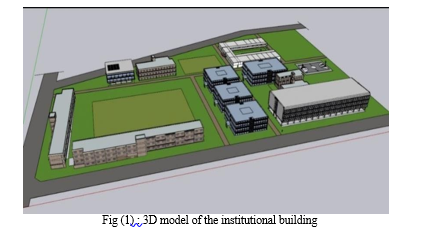
???????2. Sketchup:
a. Importing AutoCAD Drawing:
- Open Sketchup and import the AutoCAD floor plan.
- Ensure the drawing is properly scaled.
b. Creating 3D Model:
- Extrude the 2D floor plan to create walls, floors, and roof.
- Add textures, colors, and materials to the model for realistic rendering.
c. Adding Details:
- Include doors, windows, stairs, and other architectural elements in 3D.
- Create furniture and interior elements to enhance realism.
d. Rendering:
- Use Sketchup’s built-in rendering tools or plugins like V-Ray to create realistic renders.
- Adjust lighting, shadows, and camera angles for desired effects.
e. Presentation:
- Export high-quality images or create a walkthrough animation to present the design.
- Include annotations or labels to highlight key features.
???????3. Rhino (Optional for Advanced Modeling):
???????a. Importing Sketchup Model:
- If needed, import the Sketchup model into Rhino for advanced modeling.
b. Refining Geometry:
- Use Rhino’s tools for precise editing of surfaces and solids.
- Refine complex shapes, curves, and details.
c. Advanced Rendering:
- Utilize Rhino plugins like V-Ray or Enscape for high-end rendering.
- Fine-tune materials, textures, and lighting for photorealistic results.
d. Exporting:
- Export the final 3D model from Rhino in desired formats for presentations or further editing.
- By following this workflow, we can create a detailed and visually appealing design for any structure using AutoCAD, Sketchup, and Rhino. This approach allows for precise planning, efficient modeling, and realistic rendering, optimizing the design process for both functionality and aesthetics.
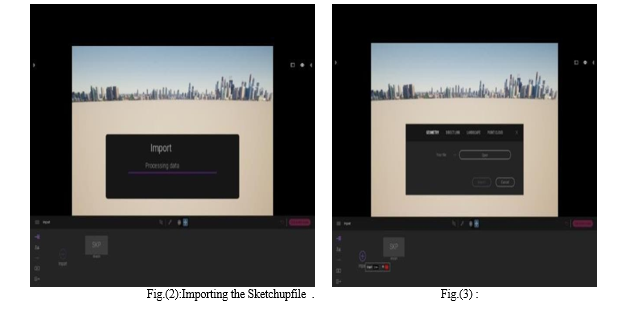
 ???????
???????
Conclusion
In conclusion, the integration of AutoCAD, Sketchup, and Rhino has empowered the comprehensive retroactive architectural design of institutional building Dr. Lankapalli Bullayya College. This project has not only revitalized the existing structure but has also reimagined its potential with efficiency and precision. The completed structure stands as a testament to the seamless synergy between technology and creativity, providing stakeholders with a transformative vision for architectural innovation. By leveraging the capabilities of these software tools, we have been able to optimize the college\'s spatial layout, enhance its aesthetic appeal, and improve its functional efficiency. The seamless integration of AutoCAD, Sketchup, and Rhino has allowed for a holistic approach to architectural design, resulting in a completed structure that meets the highest standards of excellence.
References
[1] Qiang Zhao. The use of Sketchup[J]. Yun Nan Architecture, 2005(3). Google Scholar [2] Lei Zhang. the tips of drawing construction map with Autocad [A]. Wooden building the academic library [A]. (2011). Google Scholar [3] Mingqing. Home decoration drawing instances and skills with Autocad. [M]. (2004). Google Scholar [4] Google software [EB10L]. http: /www. SketchUp. com. Google Scholar
Copyright
Copyright © 2024 P. Sridevi, K. Revathi Ramani, T.Y.V. Vinay, S. Srinu, G. Sujatha, M. Srinivas, K. SaiSandeep . This is an open access article distributed under the Creative Commons Attribution License, which permits unrestricted use, distribution, and reproduction in any medium, provided the original work is properly cited.

Download Paper
Paper Id : IJRASET59792
Publish Date : 2024-04-03
ISSN : 2321-9653
Publisher Name : IJRASET
DOI Link : Click Here
 Submit Paper Online
Submit Paper Online

